How’s your Google Ads account doing?
It’s not uncommon for businesses running Google Ads to take a step back at some point and wonder, “Are these campaigns really working?” Or worse, they look at the numbers and realize “We’re spending way too much for these results.”
If you’re at either of those stages, it’s time for a Google Ads audit. I know, “audit” is a word that sounds intimidating. But I’m here to help — over the years, I have developed a process for auditing Google Ads accounts.
What follows are the nine areas to focus on in an audit. Note that these tips are for Google Search Ads — the process would be different for, say, display or shopping campaigns.
If you take a hard look at these parts of your account, you should be able to improve your ad performance.
1. Account Structure
If you get one thing right when setting up or updating a Google Ads account, let it be account structure. And do it by asking two questions:
- Do your campaigns and ad groups align with the categories of products or services you offer?
- Are similar keywords grouped together?
For example, if users typically refer to your product as both a “widget” and a “thingamajig,” it would make sense to place the related keywords for each into two distinct ad groups.
Wordstream has a good video on account structure: watch it here.
2. Keywords
Next, look at the keywords in each ad group. If your account is structured well, they will make sense together. Then check to make sure they make sense, period. Are these the woreds you would expect a user to type into Google when searching for your product? You would be surprised how often I have seen ad groups filled with head-scratching keywords.
Next, check the keyword match types. After recent changes, Google’s “exact” match type captures many related keywords, and “phrase” match is pretty liberal in the search queries it picks up. I would only want to see keywords set to “broad” match if they are proven to get results.
If there are keywords that are rarely or never served, pause them. Keeping an account simple makes it much easier to manage.
3. Search Terms and Negative Keywords
It’s a good idea to see if the keywords are attracting relevant searches. Do that by running a search terms report, where you’ll see the queries users typed into Google that generated an ad impression.
(You won’t see all of them thanks to Google’s recent policy changes, but that’s a different blog post.)
One of the first and easiest fixes you can make to an account is adding negative keywords if you find irrelevant search terms in this report.
4. Ads
Are your campaigns using Responsive Search Ads? Starting in July 2022, Google will no longer allow advertisers to create or edit Expanded Text Ads, essentially making responsive ads the only viable option in search campaigns.
So if a campaign is not using responsive ads, they need to start — soon.
No matter the ad type, make sure the most popular keywords are being used in the first or second headline. Most ads should have an important keyword in the first headline, but for creativity and variety, putting it in the second headline can work, as well.
As with keywords, if you see ads that are rarely or never served, pause them. I think the ideal number of ads per ad group is two or three. Four is okay, but more than that is rarely needed.
5. Ad Extensions
My typical advice is that an account should use every ad extension that makes sense. And I don’t think I’ve ever seen an account that can’t put callout and sitelink extensions to good use — so make sure they’re active.
Other extensions can help, too. Check structured snippets, image, call, location and price extensions during your Google Ads audit. And make plans to add as many as you can.
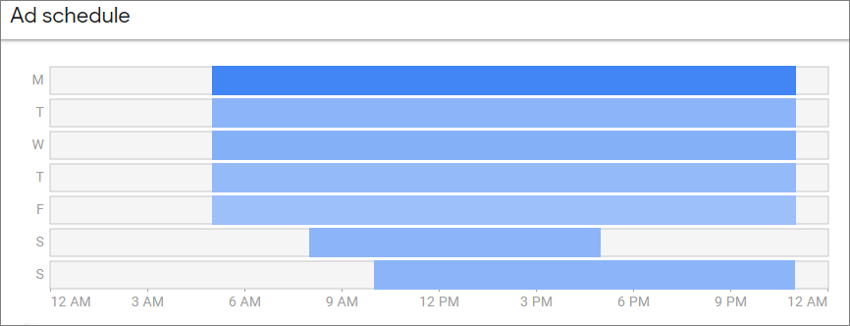
6. Ad Schedule
Do ads run 24 hours a day, seven days a week? If so, do they need to?
If your campaign is targeting prospects in just a few time zones, it probably doesn’t make sense to run the ads in the wee hours of the morning.
And if you only want to get leads or calls from prospects during business hours, you definitely don’t want ads running when you’re not available to respond.
7. Conversions
Are the campaigns tracking conversions? They’d better be.
If so, check the conversion rates and cost per conversion in campaigns and ad groups. Are there obvious over- or under-performers? And is the budget being used wisely? If a campaign is highly efficient, perhaps it needs to get a greater share of the budget.
Finally, check to make sure conversions are set up correctly. A common mistake is counting a non-vital action on your website as a conversion, or double-counting conversions due to sloppy setup. You can learn a lot if you segment campaign results by conversion action.
8. Recommendations
Google offers automated recommendations for every campaign. Many may not be feasible (or even advisable) for your campaign, but you may find a recommendation or two that makes sense. For instance, recommendations will flag keyword conflicts — when a keyword in a campaign overlaps with a negative keyword.
There will be plenty of recommendations you can dismiss. But it’s worth looking here during a Google Ads audit for one or two nuggets.
9. Landing Page
Do ad clicks send users to a page that’s specific to the product or service? And is the page optimized for conversions?
Qualities of an effective landing page include:
- Keywords in the headline
- An attractive image
- An emphasis on benefits
- Copy that gets to the point
- An engaging call to action placed prominently on the page
- Minimal distractions, such as links to other parts of the site
—
More Google Ads content:
Are Google Ads Worth It for Your Business? Here’s How to Tell.
Don’t Launch a Google Ads Campaign Without Taking These 7 Steps

